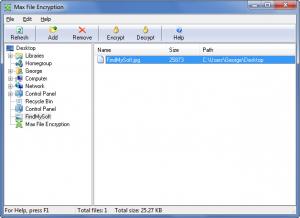Max File Encryption
2.0
Size: 1.55 MB
Downloads: 4036
Platform: Windows (All Versions)
If you don’t want others to be able to access your files, it’s no good hiding them and hoping the files won’t be found. The safe, the proper way to go about it is to encrypt and password protect the files you want to keep for yourself. You can very easily do this with Max File Encryption. The application makes it very simple to encrypt and decrypt files.
Installing Max File Encryption on a Windows-powered machine is an effortless task that will take little of your time. Just download a small installer (little over 1MB in size), run it, and follow the instructions presented by the setup wizard. A few clicks later you will be done.
The system requirements for running Max File Encryption are: 32MB of RAM memory or more, 5MB of free disk space, Windows operating system (anything from Windows 98 onward).
The application’s interface is divided into two panels. The one to the left allows you to explore your machine, locate the files you want to encrypt/decrypt. The one to the right presents the files you selected to be encrypted/decrypted. At the top there’s a traditional File Menu and a toolbar with nice big buttons for several Max File Encryption functions.
Using Max File Encryption to encrypt a file is a very simple 3-step process.
Step 1 – find and add the file you want to encrypt.
Step 2 – enter the encryption parameters. Pick an encryption type (Standard, Self-decrypting package, Stenography), enter a password, choose where the encrypted file will be saved.
Step 3 – launch the encryption process, choose if you want the source file to be deleted or not.
Max File Encryption is free to use for an evaluation period of 15 days. The trial will not encrypt more than 10 files and will not update encrypted files.
Very easily encrypt the files you want to remain private and very easily decrypt the files when you want to access them.
Pros
Max File Encryption’s system requirements are very low. You will quickly figure out the interface. There are three encryption methods to choose from: Standard, Self-decrypting package, Stenography. With the application you can easily encrypt and decrypt files.
Cons
Trial limitations: 15-day evaluation period, won’t encrypt more than 10 files, won’t update encrypted files.
Max File Encryption
2.0
Download
Max File Encryption Awards

Max File Encryption Editor’s Review Rating
Max File Encryption has been reviewed by George Norman on 20 Jun 2013. Based on the user interface, features and complexity, Findmysoft has rated Max File Encryption 4 out of 5 stars, naming it Excellent